Header Two
Suddenly Teaching Online – Part 3
Suddenly Teaching Online – Part 3
First page -- Learning Online
Previous page -- Communicating Online
Transitioning a Lesson from face-to-face delivery mode to online delivery
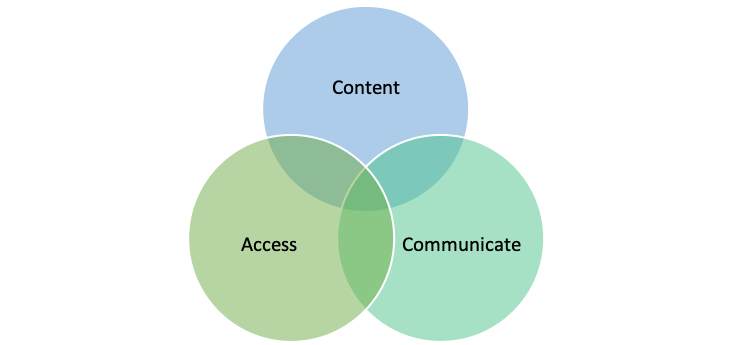
Create or transform your course content. Course materials may be text documents, presentations (PowerPoint slide decks), videos, quizzes, and simulations. Text content format are typically HTML (web format), Word documents, PDF documents, or PowerPoint presentations. Moving quickly from one delivery mode to another is an opportunity to use Open Educational Resources (OER). There is a lot of content available that include assessments and supplemental resources that can easily be uploaded into your LMS course shell. In addition, you might be able to find entire courses in a common area, for example the Canvas Commons.
Access
Access is the process and medium use to permit learners to read, view, or engage with the course material. Often, in the online environment, access is the process of uploading content to the institution’s LMS. Access also might be sharing resources by email or even a live video conference. Tips: upload videos to a private YouTube channel and embed the link in the LMS or share the link by email.
Communicate
Communicating with learners begins as early as possible and frequently. You can open a course before the official start date and share only the course syllabus, instructor contact information, course materials source, course navigation (where to find course materials and support resources), and course delivery description. Provide instructor-student communication and student-student communication strategies. Provide both course related as well as general communication areas in your course. Our LMS has a notification system, uses our institution’s email system (Outlook/Office 365), and tracks communication. Therefore, it is recommended that you setup the Canvas notifications and use of the Canvas’ communication feature. Additionally, you should recommend that your students setup Canvas notification and use Canvas for class-related communications.
It is important to provide timely updates. But, if you contact students too often, especially via email, they will become numb to your contact. If possible, set expectations. For example, “I will post announcements weekly and as needed to keep you informed about changes. In addition, I will use the gradebook to send you assignment reminders. Please check your email daily during this time and select RSS feeds for announcements”.
Selecting Course Instructional Strategies[i]
The following tabled is adapted from the University of Illinois Springfield’s ION Professional Learning website.
|
Strategy |
Description |
Intent |
|
Learning Contract |
A learning contract is an agreement, written by the learner, that details what will be learned, how the learning will be accomplished, the period involved, and the specific evaluation criteria to be used in judging the completion of the learning. Instructors must be very clear and concise in what they expect from the learner. Learners must also be clear about what they expect from the instructor.. |
Learning contracts help the educator and learner share the responsibility for learning. Learning contracts can be extremely effective in the online environment. They are useful when there is diversity in learner needs and interests in a class |
|
Lecture |
Lecture is an efficient way of disseminating information. Good lecturers know their students and develop their lectures according to the students’ needs. Lectures are most effective when used in combination with other instructional strategies. |
Lectures lay foundations as the student works through the subject. |
|
Discussion |
Discussion as an interactive instructional strategy. Discussion encourages participatory learning. |
Discussion encourages learners to analyze alternative ways of thinking and acting. Learners explore their own experiences to become better critical thinkers. |
|
Self-Directed |
Self-directed learning is learner-initiated and may also be called self-paced, independent, individualized learning, or self-instruction. Self-directed learning places the responsibility for learning directly on the learner. It is a learning environment that has flexible time, place, and pace. |
Learners who take the initiative and are proactive learners learn more and better than passive (reactive) learners do. Proactive learners are more purposeful. They also tend to retain and make use of what they learn better and longer than do reactive learners. The independent learner is one who is more involved, more motivated, and more active while learning. |
|
Mentorship |
Unlike the lecturer, a mentor serves as a guide rather than a provider of knowledge. Mentors interpret the environment, model expected behaviors, support, challenge, and provide vision for their students. Weekly or even daily journals and communications can be sent between mentor and student via e-mail, providing an ongoing “dialogue”. |
The aim of mentorship is to promote learner development drawing out and giving form to what the student already knows. Mentoring online is the opportunity for frequent, convenient communication between mentor and student; which supports the development of the mentor relationship and offers numerous opportunities for timely feedback on student questions, concerns and issues. |
|
Small Group |
In small groups, learners discuss content, share ideas, and solve problems but still have access to the instructor. · Small group discussions for example, allows learners to reflect on a subject under discussion and present their views. · During small group role playing, learners recreate a situation relating to a real-world problem in which participants act out various roles. · Games involve two or more groups compete to meet a set of objectives. The instructor provides Information that requires decision-making. Most instructional games reflect typical real-life situations. The rules, procedures, and objectives of the game must be clear and concise. |
Students see a variety of viewpoints on a subject. This format encourages learners to think logically, communicate ideas, and apply steps in a decision-making process. Learners must apply what they have learned, exchange ideas, and reflect on suggested solutions. Role playing can be used to simulate real-life group work situations and can help learners gain an understanding of a problem or situation and promotes understanding other people’s positions and attitudes, as well as the procedures useful for diagnosing and solving problems. |
|
Projects |
Products can be shared with others in the class and critiqued or by the facilitator alone. |
Projects provide students with practical experience and a sense of accomplishment. Projects give students opportunities to pursue special interests individually or within groups. Using projects in a learning activity makes the learning more relevant to the learners. By sharing individual projects with other participants, the learner obtains more diverse viewpoints and feedback. |
|
Collaborative Learning |
The process of getting two or more students to work together to learn is collaborative learning. Collaborative learning is comprised of small groups of participants differing in ability and using a variety of learning activities to master material. Each member of the team is responsible for learning what is taught and for helping teammates learn. |
Collaborative learning can promote cognitive development, self-esteem, and positive student-student relationships. |
|
Case Study |
A case study is a problem situation that is relevant to the learner’s interests and experience level and to the concepts being taught. It is a mechanism not unlike sense-making that helps learners use their own experiences to link to future experiences. After the learners reach their own conclusions, they will have access to the documented problem resolution. Learners may work alone or in groups. |
The case method emphasizes practical thinking. Learners examine the facts of the case and then apply those principles to new situations. |
[i] https://www.uis.edu/ion/resources/tutorials/pedagogy/instructional-strategies-for-online-courses/
